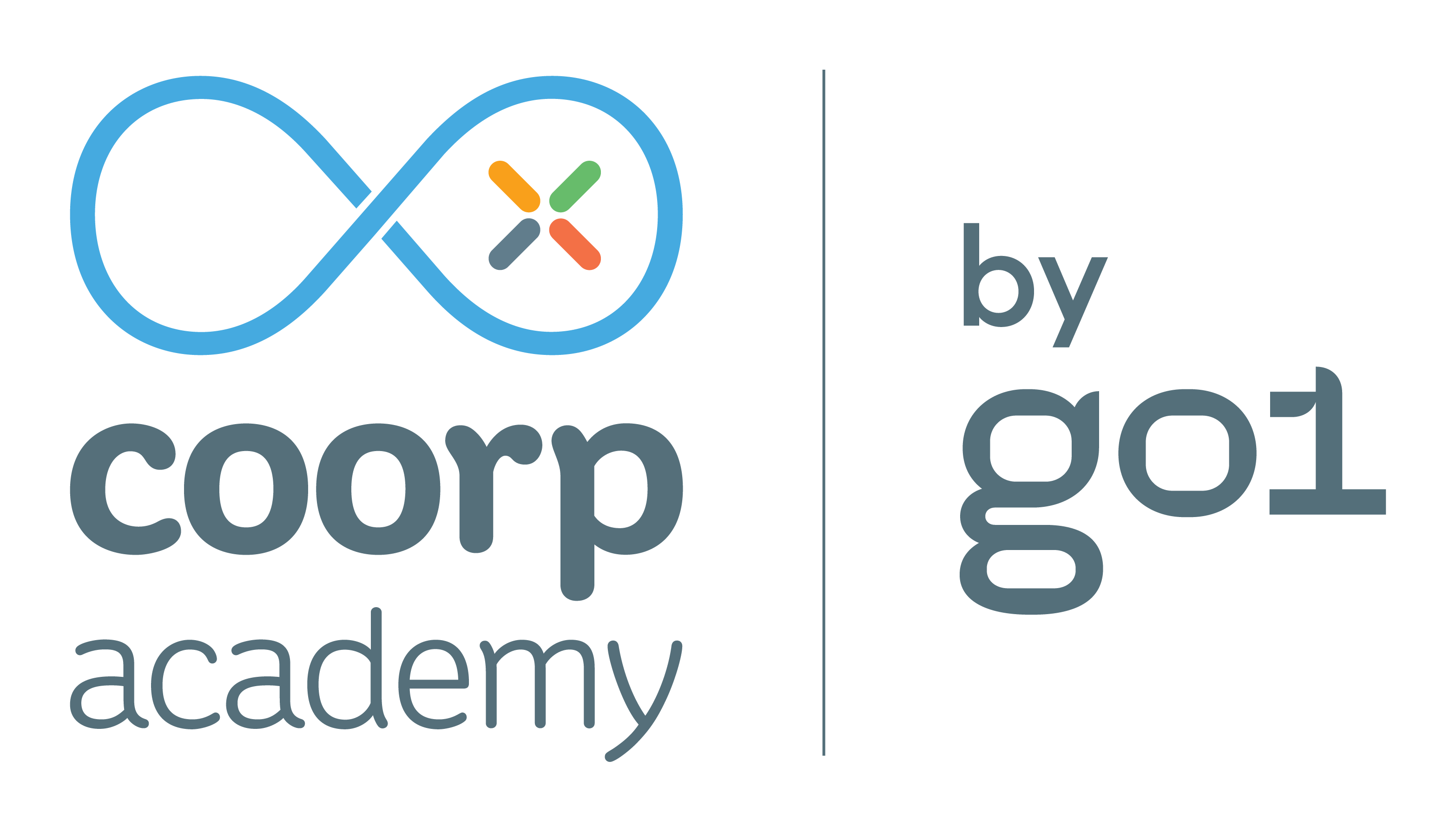A new partner for office automation training: discover Mandarine Academy!
Interview

Dans le cadre du lancement de l’offre Team – la plateforme de formation conçue pour assurer la croissance des startups et PME – nous sommes ravis d’enrichir notre catalogue de formation en proposant des contenus de Mandarine Academy. Pour découvrir ces nouveaux modules de cours, nous avons posé quelques questions à ce nouveau partenaire d’édition qui met les outils digitaux à la portée de tous !
As part of the launch of Team – the training platform designed to ensure the growth of startups and SMEs (available in French) – we are delighted to enrich our training catalogue with content from Mandarine Academy. To find out about these new course modules, we asked a few questions to this new publishing partner that makes digital tools available to everyone!
Why was Mandarine Academy born?
Mandarine Academy has been supporting the digital transformation of companies for over 13 years now. We created Mandarine in 2008 because we realised how complex it was to support users of telephony solutions and software. The only players in this field were offering e-learning content only. We know that without support, e-learning content is rarely consulted. We therefore created our own human and industrialised training model.
Today we have more than 1,000,000 users, over 5,000 training contents and more than 3,000 clients whom we have helped to introduce new technologies. We have put in place a range of training solutions to meet all needs. From the self-employed person looking for training to the HR manager in charge of hundreds or even thousands of employees, everyone can find the solution that suits them.
What are the strengths of the Mandarine Academy courses?
Since the creation of Mandarine, we have always made it a point of honour to make training participative and engaging. As I said earlier, making e-learning available to users is pointless if there is no human support. This is why today, thanks to an exclusive approach that combines a digital training platform with personalised support, punctuated by individual training meetings, we are able to offer a new way of training that is more effective in terms of skills, capacity, time and budget.
We are also fortunate to be a Microsoft partner and have been an expert on Microsoft 365 collaborative tools for over 10 years now.
How long have you been in partnership with Microsoft?
We have been a Microsoft partner since April 2010. As a Gold Partner, we have a strong relationship with Microsoft’s marketing teams to be able to anticipate the evolutions of Microsoft 365 tools and the new needs of users in order to create the most relevant and up-to-date training content.
What is the methodology behind the Mandarine Academy training courses?
For us, there is no successful training without human support. This is why we have a team of CSMs (Customer Success Managers) who provide our customers with tailor-made support every day according to their needs. They help them to define which training resources are the most relevant to view and in which order, according to the needs of each user and each business.
As for formats, each user is different, so we offer different training formats, including video (tutorials, use cases, etc.). Video is the mainstay of the training format, and we have an internal team dedicated to producing it. We produce videos for our own catalogue but also customised videos for our clients in France and abroad.
Another of Mandarine‘s flagship formats is videoconferencing. It is even Mandarine’s DNA. For more than 13 years, we have been delivering remote training courses of 45 minutes to 1.5 hours, which can be easily deployed in 48 hours thanks to our own training logistics tool. The advantages of this format are numerous: on the user side, they exchange live with a trainer, ask their questions and are involved in the training thanks to our participative teaching methods, which facilitates the commitment of the learners. For the company, it gets rid of the logistical costs associated with user travel, room hire, etc. A computer connected to the Internet is all that is needed for training!
We regularly update our teaching methods to adapt to users. For example, we have a partnership with Klaxoon. We integrate their collaborative tool to get learners involved and participate throughout the training sessions.
Why is it crucial to train in office automation tools?
For more than fifteen years now, we have been facing an increasing presence of digital technology in our daily lives. It has become commonplace to use the Internet to make medical appointments or carry out administrative procedures. This digitalization has led to a divide in the population, as many people have difficulties with digital technology. This is known as digital illiteracy and affects 13 million people in France.
This phenomenon is therefore also present in companies: how do I share my document, how can I easily contact my colleague with the tools available to me? It is therefore necessary to raise awareness and train on the tools. Especially since the tools are multiplying, it is essential to understand which tool corresponds to which use in my daily work to be productive without wasting time finding the tool to use or looking for how it works.
What are your most popular courses? And where do you start?
On the Office 365 MOOC, training content on Microsoft Teams, OneDrive/SharePoint and Power BI are always the most viewed.
Here are some of the most viewed courses for example:
- Power BI – Introduction to decision support tools
- Teams – Managing meetings in Teams
- OneDrive and SharePoint storage and collaboration tools
So I would recommend starting with two of the most viewed pieces of content to begin to understand the capabilities of Microsoft Teams for communication and OneDrive and SharePoint to understand the difference between the two, how to store documents and how to share them.
How often do you publish new training content?
Every month, we release new content on the Office 365 MOOC platform (courses, courses, tutorials, use cases). In total, we release more than 600 pieces of content per year (creation and updates). We follow the evolution of the functionalities of the tools that make up the Microsoft 365 suite, so we update our content according to these evolutions.
Our proximity to our customers also allows us to discuss their future needs in order to build tailor-made content. For example, in January 2020, during a workshop with a client, he shared with us their end-of-year objective, which was the implementation of teleworking. So we started working on dedicated content. In March 2020, everything accelerated with containment, and this content became essential for this client and for many others. Without this proximity to our customers, we would not have been as ready to face this situation.
To discover the new Mandarine Academy course modules and reinforce your knowledge of office automation tools, discover the Team offer! In a few minutes, create your massive training platform and benefit from a 15-day free trial by clicking here.